two3D v0.4 released
Hi guys,
here a list of the new features that have been added with the recently released v0.4 version:
Main menu
When you start two3D you will now see the main menu screen, that lists all your created objects (from now on) on an isometric grid. Here you can add more objects or edit existing ones.
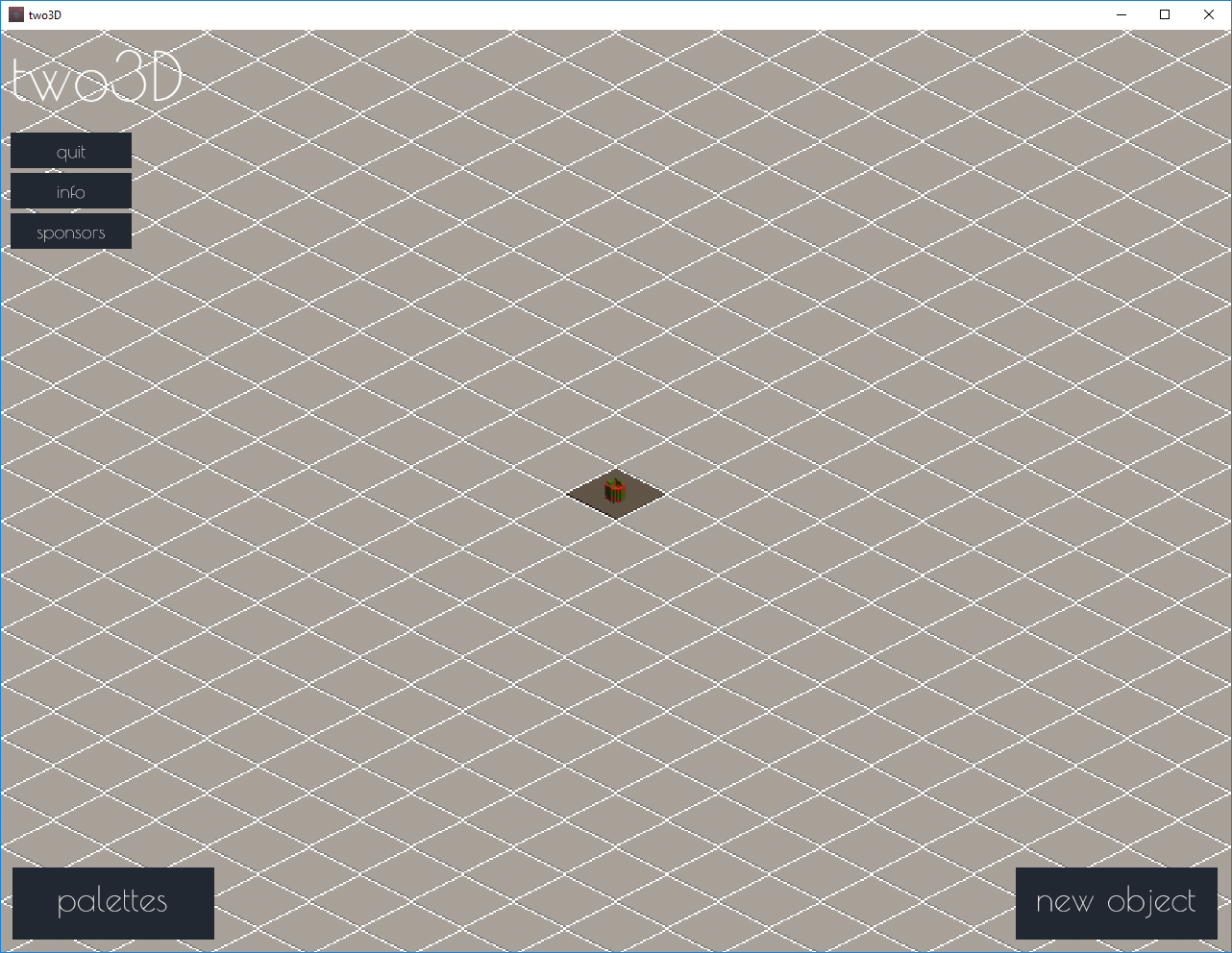
Build your own palette
A palette is like a normal palette from a graphics program with the difference that it contains materials instead of colors. Until now you had to use the default palette shipped with two3D - but starting with 0.4 you can build your own. In the main menu click on the palettes button and then create. Give it a meaningful name and the palette editor will open. There you can add/edit materials for your palette.
To actually build an object based on your new palette you have to keep pressing the create button for 2 seconds or so, then a menu appears where you can choose the palette to use.
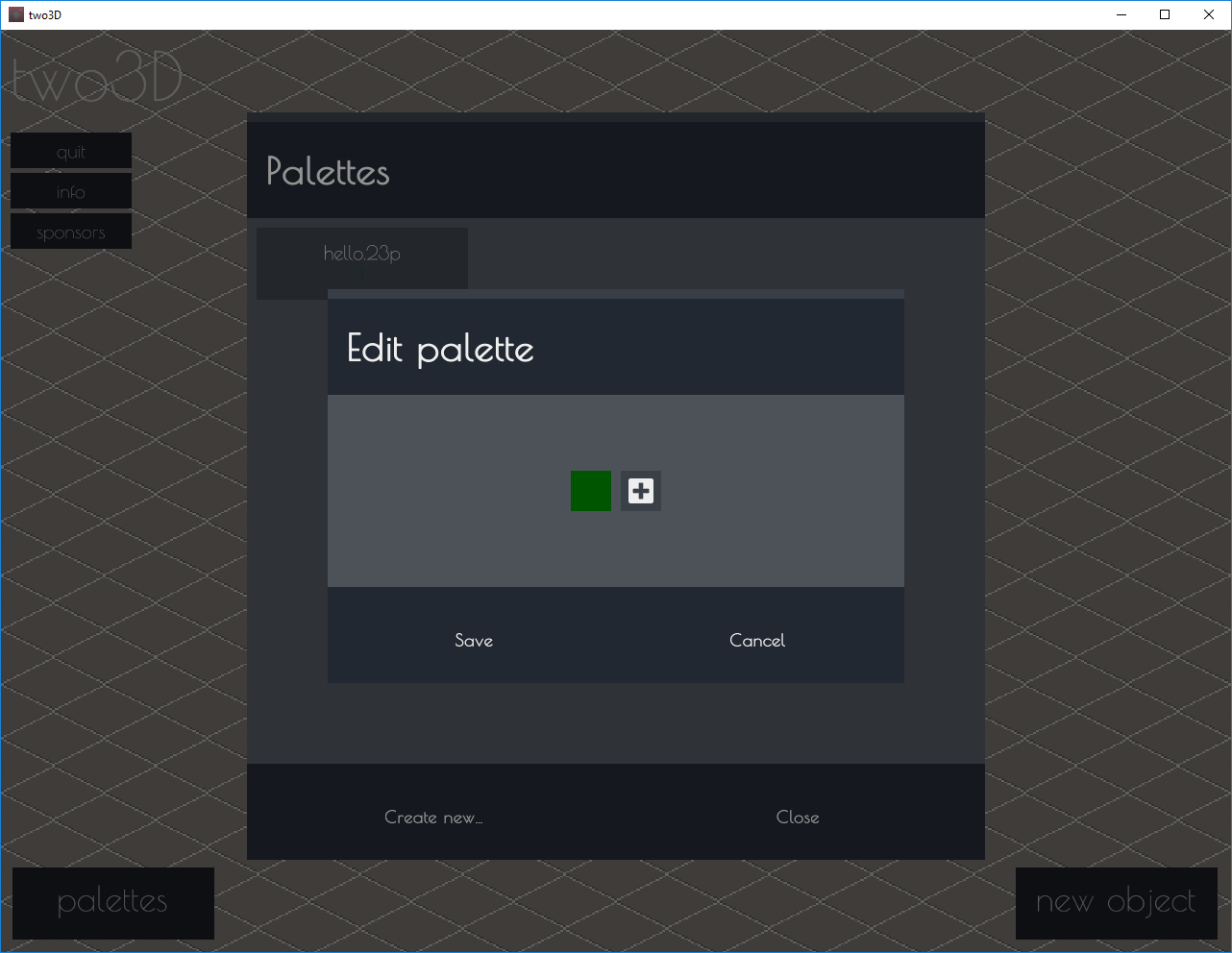
Build your own materials
In the palette editor you can now build your own materials, just click on the plus to create a new material. Give it a name and description and some features for physics as well as two colors in hex-code*. When creating blocks based on your material blueprint it will use a random color from the range between those two.
The material editor is not very extensive yet but will be improved upon in the upcoming versions.
* (no color picker yet, sorry, that will be added later. Just google a color picker in the web for now and copy the code, like 000000 for black or FFFFFF for white)
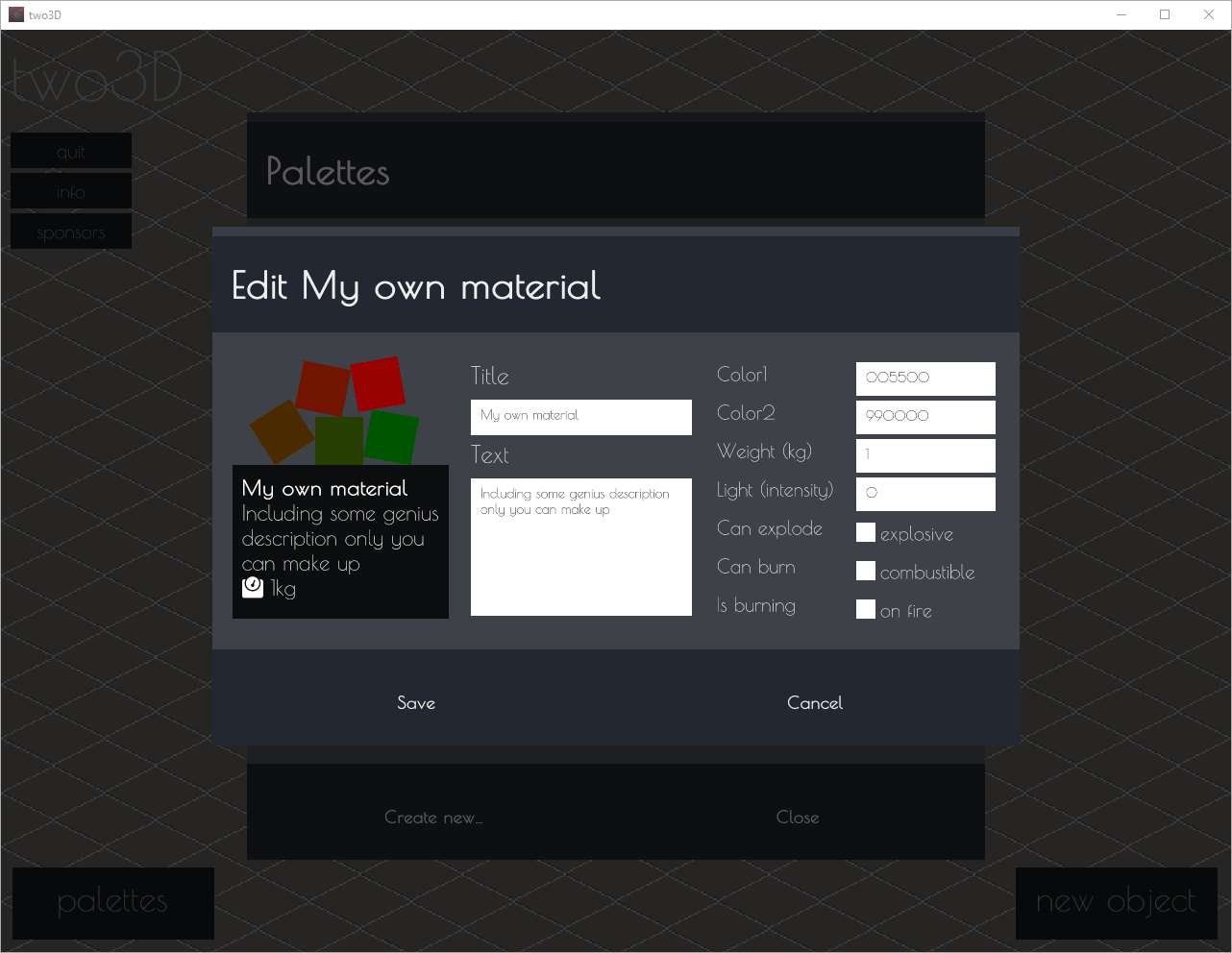
Save/load objects
Finally you can actually save and edit the objects you build. When you click close in the editor a dialog pops up asking you for a name. In case that file exists already it will not override but add a number at the end. If you edit a file it will override that file with your newest changes automatically on close.
These files are stored in your default persistent data path - find out where that is by clicking the info button in the main menu. I will make that path configurable in the future.
(As we are still in alpha I might have to change things in the file format in the future but hopefully I don't have to introduce any breaking changes.)
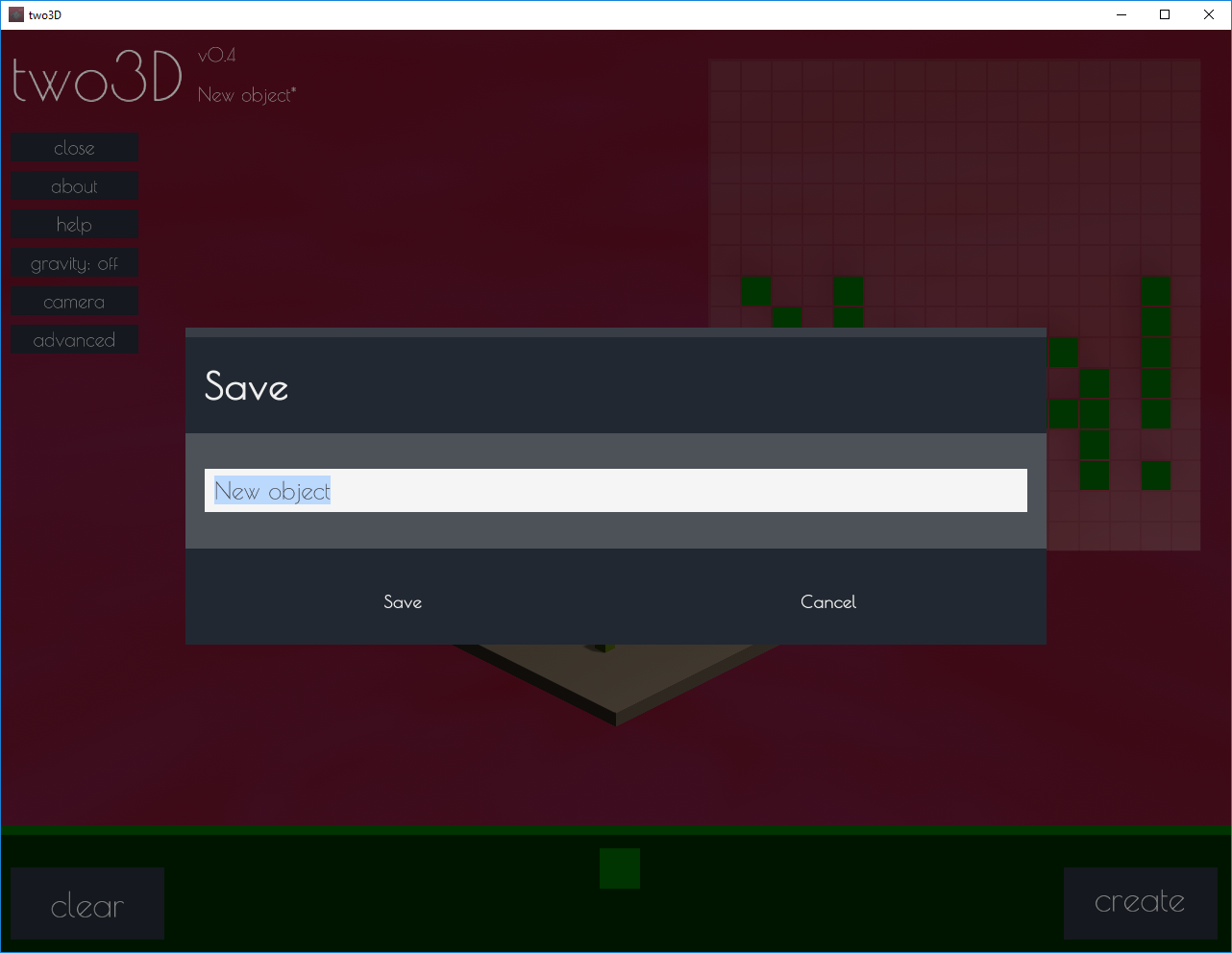
Gravity-related save
All objects are stored without gravity turned on (for reasons). Because of that, when you turn on gravity and didn't save your object yet, it will ask you to save it. This way you can always reset back to your "intact" object after you blew it up in gravity mode :)
A word about palettes and saving objects
When you create a new object based on a palette it will copy that palette into the object. So subsequent changes to the palette in the main menu will not affect the palettes in existing objects. That is a concious design choice so you can distribute object files to people who don't have your material palettes in their two3D editor. Also this way your objects are not affected if you remove a palette for example.
Currently it is not possible to edit the palette that has been copied into the object (so you cannot adjust materials during work). But that functionality is planned for one of the next releases.
As always, thanks for your support!
Cheers,
Marc
Get two3D
two3D
Draw 2D. Get 3D.
More posts
- two3D v0.6 releasedNov 12, 2018
- two3D v0.5 releasedSep 21, 2018
- two3D v0.3 releasedAug 01, 2018
- two3D v0.2 releasedJul 22, 2018
- two3D 0.1 availableJul 14, 2018
Leave a comment
Log in with itch.io to leave a comment.